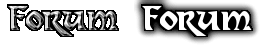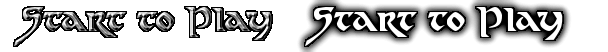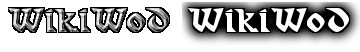Starting to Play in World of Dread
How to Play
Starting to play our Ultima Online server is easy. You just have to follow the steps below, and you'll be enjoying our community very soon.
1.- Read the rules
Before you start, we have to ask you to read the Rules. It is important because for daily life in our little virtual world to work properly, it is necessary that all of our users behave the right way.
2.- Install the game
Once you've read the rules, you can begin to download and install the game. You have a step by step information to perform the download and installation in the Installation section. To play with us, you just need to download our client. With it, you will install everything you need. In addition, our application is automatically updated when necessary.
You can download our client here.
3.- Your first steps
Once installed, you just have to start playing. Run the game, and enter the username and password you want for your account. If the username you have choosen is free, your account will be automatically created. If it is not, you will see the message "The username or password is incorrect". In that case, choose a different username, and you'll have your new account created. If you need help for your first steps in the game, you can check the section First Steps in World of Dread. You can also find a lot of information in the WikiWoD, our Database, and the Newbies section in the Forum.