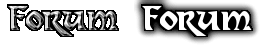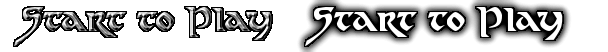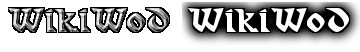Get your Account
The administration reserves the right to close the account creation at any time and/or changing their creation method.
| If you have already played here and you were banned, before you can create a new account you must ask for permission to play. Write us to explaining who you were, why were you banned and, if you can, an approximate date of when did it occur. If you don't have such permission and you start to play, you will be banned again as soon as the Staff is aware of it. Please, follow our Rules. |
To create your own account just read these lines and follow the instructions. In a few moments, you'll be playing with us.
If you prefer to start with a trained character, prepared to exploit the full potential from the very beginning, you must look at the Power-Ups section.
You can only create one character in your account. For security reasons, we only allow the character deletion through e-mail, so choose well the race and starting skills for your character.
It is completely mandatory to read the Rules before starting to play. One of the most important things you should know is that you are allowed to have only one account. To read all the other rules, click here. If you create more than one account, we will have to block all of them and ban you from the game, so please follow the rules.
The username and password cannot contain spaces, dots, or weird characters. They can only contain numbers (0-9) and letters (a-z A-Z). The username must start with a letter.
Now, once you've read all the instructions you only need to access the game, enter the desired username and password and enjoy everything that World of Dread offers. Your account will be created with the username you choose, and you can start playing. If a message telling that the username or password are incorrect appear, it means that the chosen username is already in use. In this case, use a different username. Once inside the game, you can choose any name you want for your character, it is not necessary to be the same as your username. When you finish configuring your new character, we will ask you to confirm your e-mail address.
If you need help with the installation, click here.
If you need help with your first steps inside the game, click here.