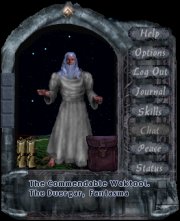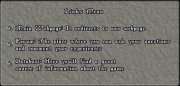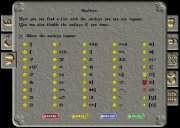Difference between revisions of "Paperdoll"
From World of Dread Database
(Reformatting and adding additional content - incomplete.) |
|||
| Line 1: | Line 1: | ||
| + | [[File:Ui_paperdoll.png|thumb|Paperdoll]] | ||
| + | [[File:Ui_helpmenu.png|thumb|Help Menu]] | ||
| + | [[File:Ui_linksmenu.png|thumb|Help - Links Menu]] | ||
| + | [[File:Ui_optionssoundandmusic.png |thumb|Options - Sound and Music]] | ||
| + | [[File:Ui_optionsmacrooptions.png |thumb|Options - Macro Options]] | ||
| + | [[File:Ui_optionssmileys.png |thumb|Options - Smileys]] | ||
| + | [[File:Ui_optionsinterface.png |thumb|Options - Interface]] | ||
| + | [[File:Ui_optionsdisplay.png |thumb|Options - Display]] | ||
| + | [[File:Ui_optionsreputationsystem.png |thumb|Options - Reputation System]] | ||
| + | [[File:Ui_optionsmiscellaneous.png |thumb|Options - Miscellaneous]] | ||
| + | [[File:Ui_optionsignoreplayers.png |thumb|Options - Ignore Players]] | ||
| + | |||
The term '''Paperdoll''' is given to the character overview window. | The term '''Paperdoll''' is given to the character overview window. | ||
| Line 10: | Line 22: | ||
The Paperdoll can be opened by double left clicking a character. | The Paperdoll can be opened by double left clicking a character. | ||
| + | =Command Menu= | ||
| + | The following table outlines the contents of the Paperdoll's command menu. | ||
| + | {| class="wikitable" | ||
| + | |- | ||
| + | ! Button | ||
| + | ! Description | ||
| + | |- | ||
| + | | Help | ||
| + | | Used to send a page, access server links, access server status and teleport to the Gates room. | ||
| + | |- | ||
| + | | Options | ||
| + | | Used to configure the game settings. | ||
| + | |- | ||
| + | | Log Out | ||
| + | | Used to disconnect from the game. | ||
| + | |- | ||
| + | | Journal | ||
| + | | Used to display a log of game text. | ||
| + | |- | ||
| + | | Skills | ||
| + | | Used to display a list of character skills. | ||
| + | |- | ||
| + | | Chat | ||
| + | | This features is currently disabled. | ||
| + | |- | ||
| + | | War/Peace | ||
| + | | Used to toggle the character status from aggressive to peaceful. | ||
| + | |- | ||
| + | | Status | ||
| + | | Used to display the character status bar. | ||
| + | |} | ||
| + | |||
| + | ==Help== | ||
| + | The following table outlines the contents of the Help menu. | ||
| + | {| class="wikitable" | ||
| + | |- | ||
| + | ! Button | ||
| + | ! Description | ||
| + | |- | ||
| + | | Send a page | ||
| + | | Used to send a page to a GM. | ||
| + | |- | ||
| + | | Links menu | ||
| + | | Used to open the links menu (shown on right). | ||
| + | |- | ||
| + | | Server status | ||
| + | | Opens the [http://www.worldofdread.com/status.php server status] site. | ||
| + | |- | ||
| + | | Go to Gates Room | ||
| + | | Used to teleport to the Gates Room. | ||
| + | |} | ||
| + | |||
| + | ===Links=== | ||
| + | The following table outlines the contents of the Links sub-menu. | ||
| + | {| class="wikitable" | ||
| + | |- | ||
| + | ! Button | ||
| + | ! Description | ||
| + | |- | ||
| + | | Main Webpage | ||
| + | | Opens the WoD [http://www.worldofdread.com/ main page]. | ||
| + | |- | ||
| + | | Forum | ||
| + | | Opens the WoD [http://www.worldofdread.com/uoforum/ forums]. | ||
| + | |- | ||
| + | | Database | ||
| + | | Opens the WoD [http://www.worldofdread.com/wikiwod/index.php?title=Main_Page database] (wiki). | ||
| + | |} | ||
| + | |||
| + | ==Options== | ||
| + | |||
| + | ===Sound and Music=== | ||
| + | ===Macro Options=== | ||
| + | ===Smileys=== | ||
| + | ===Interface=== | ||
| + | ===Display=== | ||
| + | ===Reputation System=== | ||
| + | ===Miscellaneous=== | ||
| + | ===Ignore Players=== | ||
| + | |||
| + | ==Log Out== | ||
| + | ==Journal== | ||
| + | ==Skills== | ||
| + | ==Chat== | ||
| + | ==War/Peace== | ||
| + | ==Status== | ||
[[Category:Glossary]] | [[Category:Glossary]] | ||
Latest revision as of 23:20, 22 December 2013
The term Paperdoll is given to the character overview window.
It includes character information, as well as providing access to game features including:
- Name, title, race and profession.
- Clothing, jewelry, armour and weapons.
- Backpack.
- Party manifest.
- Command menu (Help, Options, Log Out, Journal, Skills, War/Peace and Status).
The Paperdoll can be opened by double left clicking a character.
Contents |
Command Menu
The following table outlines the contents of the Paperdoll's command menu.
| Button | Description |
|---|---|
| Help | Used to send a page, access server links, access server status and teleport to the Gates room. |
| Options | Used to configure the game settings. |
| Log Out | Used to disconnect from the game. |
| Journal | Used to display a log of game text. |
| Skills | Used to display a list of character skills. |
| Chat | This features is currently disabled. |
| War/Peace | Used to toggle the character status from aggressive to peaceful. |
| Status | Used to display the character status bar. |
Help
The following table outlines the contents of the Help menu.
| Button | Description |
|---|---|
| Send a page | Used to send a page to a GM. |
| Links menu | Used to open the links menu (shown on right). |
| Server status | Opens the server status site. |
| Go to Gates Room | Used to teleport to the Gates Room. |
Links
The following table outlines the contents of the Links sub-menu.
| Button | Description |
|---|---|
| Main Webpage | Opens the WoD main page. |
| Forum | Opens the WoD forums. |
| Database | Opens the WoD database (wiki). |