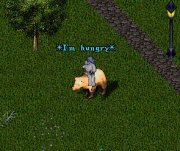Difference between revisions of "New Player Advice"
(Work in progress) |
(Rewritten) |
||
| Line 5: | Line 5: | ||
The following page is dedicated to providing new players with useful advice. | The following page is dedicated to providing new players with useful advice. | ||
| − | + | ==User Interface== | |
It is important to understand all aspects of the user interface, specifically the [[Paperdoll]]. | It is important to understand all aspects of the user interface, specifically the [[Paperdoll]]. | ||
| Line 12: | Line 12: | ||
An full explanation of all aspects of the [[Paperdoll]] is available on this wiki. | An full explanation of all aspects of the [[Paperdoll]] is available on this wiki. | ||
| − | + | ==Player Interaction== | |
There is no particular trick to talking to other players near you. Simply type your comment and press the ENTER key. | There is no particular trick to talking to other players near you. Simply type your comment and press the ENTER key. | ||
| Line 36: | Line 36: | ||
|} | |} | ||
| − | + | ==Trading== | |
| − | To buy from | + | ===Buying=== |
| − | The buy menu will be displayed (shown on the right). The items on the left are those that the [[NPC]] has for sale, the items on the right are your shopping bag. | + | To buy from a [[NPC]] vendor, do one of the following: |
| + | *double click the vendor to display the NPC menu (shown on right) and select "Buy"; or | ||
| + | *type <code>buy</code>, <code>vendor buy</code>, or <code>NPC name buy</code> (i.e. referencing the name of the vendor). | ||
| + | The buy menu will be displayed (shown on the right). The items on the left are those that the [[NPC]] has for sale, the items on the right are your shopping bag. To select one item to buy, double left click on it in the left list to transfer to yours. If you want to buy more than one item, use the (+) and (-) to increase or decrease the amount of items (you can also increase by clicking again the object in the left list). When you are ready to buy, click on the "Accept" button. If you have sufficient money the items will be placed in your backpack and the money deducted from your account. | ||
| + | ===Selling=== | ||
| + | To sell to a [[NPC]] vendor, do one of the following: | ||
| + | *double click the vendor to display the NPC menu (shown on right) and select "Sell"; or | ||
| + | *type <code>sell</code>, <code>vendor sell</code>, or <code>NPC name sell</code> (i.e. referencing the name of the vendor). | ||
| + | If you don’t have nothing that interest the vendor he will tell you. If you have something of interest the shopping window will appear, but now in the left side you will have the items you can sell and in the right the items you are selling. When you are done you click the "Accept" button. The items will disappear from your backpack and the money will replace them. We must consider than the vendors only have 10000 coins of gold on them, if you want to sell more you will have to come back later. | ||
| + | ==Skills== | ||
| + | The only way to improve a skill it is by succeeding when using it. One must be persistent with lower levels skills as they will fail very often. Skill levels range from 0 to 100 points (with exceptions); a 0 skill level does not mean an automatic failure and a 100 skill does not mean automatic success - external conditions beyond your control apply. | ||
| − | + | At first normally we will increase the basics ones that any character must have in the highest level (e.g. [[Magery]], one combat skill that will increase [[Tactics]] at the same time and [[Parrying]]). In the World of Dread there is no overall skill limit, so a player can increase all skills to 100. | |
| + | ==Income== | ||
| + | The most important problem of a new player is his economy. The game presents a lot of expenses and few incomes, that's why it's important to learn how to make an income. | ||
| + | Some ways to earn an income when starting are as follows: | ||
| + | *Killing skeletons in the Britain cemetery. | ||
| + | :The problem can be the presence of [[PK]]s that frequent it, so it is recommended that if you take this approach you bank often. | ||
| + | *Create arrows and sell them to archery vendors. | ||
| + | :To do this you will need to use the skill [[Lumberjacking]] with a tree and create arrows. | ||
| + | *Kill [[NPC]] archers and sell the bow and the arrows. | ||
| + | *Mine iron and sell it to other players. | ||
| − | + | '''Note:''' When you are an experienced character you will not do this, but it is a good way to start. | |
| − | + | ==Resurrection== | |
| − | + | ||
| − | + | ||
| − | + | ||
| − | + | ||
| − | == | + | |
| − | + | ||
| − | + | ||
| − | + | ||
| − | + | ||
| − | + | ||
| − | + | ||
| − | + | ||
| − | + | ||
| − | + | ||
| − | + | ||
| − | + | ||
There are several ways for a dead character to be able to be brought back to life: | There are several ways for a dead character to be able to be brought back to life: | ||
*Double clicking on an ankh. | *Double clicking on an ankh. | ||
Revision as of 00:16, 23 December 2013
The following page is dedicated to providing new players with useful advice.
Contents |
User Interface
It is important to understand all aspects of the user interface, specifically the Paperdoll.
The term Paperdoll is given to the character overview window (as shown on the right).
An full explanation of all aspects of the Paperdoll is available on this wiki.
Player Interaction
There is no particular trick to talking to other players near you. Simply type your comment and press the ENTER key.
There are three other methods of interaction outlined in the following table:
| Text preceded by | Action | Example |
|---|---|---|
| : (colon) | Appears as an emote. | : I'm hungry. |
| ; (semi-colon) | Whispers the text (i.e. only players close to the player will hear). | ; I don't like the cut of his jib. |
| ! (exclamation) | Yells the text (i.e. players far away will hear). | ! Mummy where are you? |
Trading
Buying
To buy from a NPC vendor, do one of the following:
- double click the vendor to display the NPC menu (shown on right) and select "Buy"; or
- type
buy,vendor buy, orNPC name buy(i.e. referencing the name of the vendor).
The buy menu will be displayed (shown on the right). The items on the left are those that the NPC has for sale, the items on the right are your shopping bag. To select one item to buy, double left click on it in the left list to transfer to yours. If you want to buy more than one item, use the (+) and (-) to increase or decrease the amount of items (you can also increase by clicking again the object in the left list). When you are ready to buy, click on the "Accept" button. If you have sufficient money the items will be placed in your backpack and the money deducted from your account.
Selling
To sell to a NPC vendor, do one of the following:
- double click the vendor to display the NPC menu (shown on right) and select "Sell"; or
- type
sell,vendor sell, orNPC name sell(i.e. referencing the name of the vendor).
If you don’t have nothing that interest the vendor he will tell you. If you have something of interest the shopping window will appear, but now in the left side you will have the items you can sell and in the right the items you are selling. When you are done you click the "Accept" button. The items will disappear from your backpack and the money will replace them. We must consider than the vendors only have 10000 coins of gold on them, if you want to sell more you will have to come back later.
Skills
The only way to improve a skill it is by succeeding when using it. One must be persistent with lower levels skills as they will fail very often. Skill levels range from 0 to 100 points (with exceptions); a 0 skill level does not mean an automatic failure and a 100 skill does not mean automatic success - external conditions beyond your control apply.
At first normally we will increase the basics ones that any character must have in the highest level (e.g. Magery, one combat skill that will increase Tactics at the same time and Parrying). In the World of Dread there is no overall skill limit, so a player can increase all skills to 100.
Income
The most important problem of a new player is his economy. The game presents a lot of expenses and few incomes, that's why it's important to learn how to make an income.
Some ways to earn an income when starting are as follows:
- Killing skeletons in the Britain cemetery.
- The problem can be the presence of PKs that frequent it, so it is recommended that if you take this approach you bank often.
- Create arrows and sell them to archery vendors.
- To do this you will need to use the skill Lumberjacking with a tree and create arrows.
- Kill NPC archers and sell the bow and the arrows.
- Mine iron and sell it to other players.
Note: When you are an experienced character you will not do this, but it is a good way to start.
Resurrection
There are several ways for a dead character to be able to be brought back to life:
- Double clicking on an ankh.
- Writing "home home home" to teleport to the Gates Room and using the ankh.
- Resurrected by another character using bandages, magic or necromancy.
- Resurrected by an NPC healer (either an in town vendor or a wandering healer).