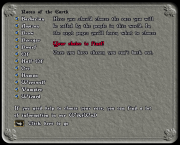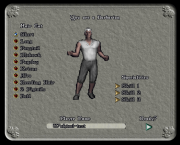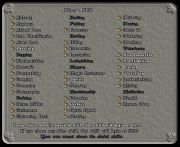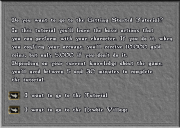Getting Started
- WORK IN PROGRESS**
The purpose of this page is to provide a new player with all the information they need to get started in the World of Dread server.
Contents |
Welcome
New players to the server are welcomed with a "Welcome to World Dread" message (shown in the Welcome Message image on right).
The first task to complete as a new player is to read the Rules.
Rules
Server rules can be accessed by double left clicking on the white bulletin board (shown in the Character Creation Room image on the right).
Alternatively, the rules can be accessed via: Rules
Character Configuration
The second task that to be completed is character configuration. Character configuration is done via the orange stone in the Character Creation Room (shown on the right). Double left clicking the stone initiates the character creation process.
Personalisation
During personalisation, the following options must be selected:
- Race (shown in the Race Selection image on the right)
- In depth information can be found on the Races page.
- Name (shown in the Character Personalisation image on the right)
- Gender (shown in the Character Personalisation image on the right)
- As some races are only male or female, this option is not always available.
- Hair Cut (shown in the Character Personalisation image on the right)
- Specialties or Starting Skills (shown in the Character Personalisation and Skill Selection images on the right)
Specialties
The Specialties screen is race dependent and skills appear in the following coloured text:
- White; skills that the chosen race is adept in - if selected will start at 80.0
- Light grey; skills that are indifferent to the race - if selected will start at 50.0
- Dark grey; skills the race is weak in - cannot be selected
- For example: A Barbarian is a master of combat and as a result, combat skills are white and will start at 80.0 if selected. A Barbarian is weak with magic and as a result, Magery and Meditation cannot be selected.
The following starting skills are recommended:
- 1 fighting skill (e.g. Macefighting, Fencing or Swordmanship).
- Magic Resistance as this is a very difficult skill to raise.
- 1 crafting skill (e.g. Alchemy, Blacksmithing, Tailoring or Tinkering).
Whilst these starting skills are recommended in order to have a balanced character and enable an initial income, any skills (that are not disabled due to race) can be selected.
Once your character has been created, you will be given the option to complete the tutorial.
Tutorial
Whether you are new to Ultima Online or a seasoned player, it is recommended that you complete the tutorial. The tutorial will guide you through a number of quests that will provide you with an overview of game basics. If you complete the tutorial you will receive 10,000 gold as opposed to the 5,000 gold if you skip it.
If you accept the tutorial, you will be teleported to the Tutorial Starting Area (shown in the Tutorial Start image on the right). The tutorial will guide you through the basics of the game including:
- Moving
- User Interface (Paperdoll, Backpack)
- Equipment (Armor)
- Banking
- Combat
- Looting
- Death/Resurrection
- Buying
- Crafting
- Selling
Once the tutorial is complete are teleported to the Rookies Village.