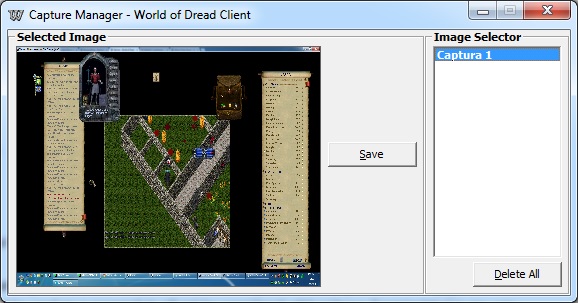Capture Manager
From World of Dread Database
About
The Capture Manager is a utility built into the World of Dread client used to capture screenshots.
User Interface
The following is an example of the Capture Manager user interface.
The Selected Image panel (left side) displays the selected image.
The Image Selector panel (right side) displays a list of all screenshots captured in the current session.
- Screenshots are only valid for the current session. If screenshots are not saved and the window is closed, the screenshots will be lost.
The Save button saves the selected screenshot to the user's desktop.
- Screenshots are output to two files; standard bitmap format Screenshot0.bmp, and JPEG encrypted format Screenshot0.jpg.
- The bitmap version can be opened using a standard image reader.
- The encrypted version cannot be opened using a standard image reader and must be used when submitting evidence supporting illegal behaviour.
The Delete All button deletes all screenshots in the Image Selector list.
Use
To capture a screenshot, complete the following steps within the World of Dread client:
- Press the Print Screen key.
- The Capture Manager utility will open.
- The screenshot will be displayed in the Selected Image panel.
- Click the Save button.
- The screenshots will be saved to the user's desktop.